License Global Search

Overview
I had one of the best summers working in San Jose, CA with the Cisco Customer Experience (CX) team as a UX Design intern to improve the global search experience for licenses and software downloads on CX Cloud.
The global customer search experience on licensing information has been a challenge. How might we extend the global search functionality of CX Cloud to better support new features coming to the app, such as licenses and software downloads?
Our solution is to personalize the search experience by including features: knowledge module, related questions, and view more details text link. As a result, customers have an easier time finding relevant information when searching for licenses.
Role: UX Design Intern
Duration: 13 weeks, June 2022-September 2022
Support from my intern journey: Alekhya Yallapragada (project partner), Brian Sarbin (UX Manager), Dan Garrison (Interim Manager), Juliana Pham (Mentor), Kirsten Wigant (Co-lead), Rachel Lin (Mentor), Raymond King (Design Mentor)
Key Deliverables
Read extensive research specs on existing CX Cloud explorations, particularly licenses and softwares
Collaborated closely and consistently with Subject Matter Experts (SMEs) to establish global search goals
Networked and connected with UX Writers, Content Designers, Software Engineers, Visual Designers, UX Researchers to collect feedback on global search designs and content
Utilized Figma and Miro for brainstorming, designs, prototypes
Created wireframes and prototypes after continuously integrating feedback
Leveraged existing Cisco UI Design systems to maintain consistency
Presented designs weekly in project check-in meetings to garner feedback from UX Manager and Interim Manager
User Research
Key Terms/Definitions
I conducted user research to learn more about what licenses are and how they play a key role in the global customer search on CX Cloud.
Collaborated closely and consistently with Subject Matter Experts (SMEs) to gather requirements of what content is relevant to customers, analyze and better understand existing designs
Networked with UX researchers who have existing research and knowledge about licenses
Created a list of key terms that are relevant to licensing based on existing research specs and information that people shared in our coffee chats.
User Journey Mapping
After having an understanding of the key terms, I created a user journey map to visualize the customer experience as they search for a specific license on CX Cloud.
This technique is utilized to understand and address user needs/paint points as they search for relevant information about a specific license. We identified 3 key pain points:
Finding information on smart licenses and licenses they’ve activated
Overwhelmed by the information in the search results - have to scroll through lots of search results without finding a key answer they are looking for
Have an overview of what the license contains and a guide to activate/use the license
User Storyboard
Once we have an understanding of the customer journey through the current search experience, I created a user storyboard to illustrate specific scenarios to target when redesigning the search experience.
Our goal: allow the customer to understand how to activate, use, and see what they are entitled to their license
Included 2 events:
1st event: walk through how the user would activate/start using a license they have (Catalyst 9300 license)
2nd event: walk through what they are entitled to within the license
Search Questions
Before moving onto the next step of the design phase, we kept in mind some potential reasons why customers search for what a smart license is and a specific license they own.
While designing, it is easy to forget about who we are designing for and what important information is useful to our customers. Having these questions in mind while designing will continue to help us think in customers’ perspectives.
Designs
Design Goals
Before coming up with solutions to solve our customers needs, we came up with 3 goals based on the research we did.
Maximize time efficiency where we are hoping to help the user find information outside of the search page as quickly so they won’t get frustrated
Provide valuable information so they can get the necessary information they need
Support user tasks related to licensing to figure out what other questions they may have in mind when searching their original question
Lo-Fidelity Designs
These are rough sketches of potential features/methods of displaying information that may be useful to customers. Of course, we kept those search questions and relevant content in mind.
Concept 1: Detailed step-by-Step guide to activating a smart license
Concept 2: Suggested results on unactivated/recently bought licenses that needs to be activated & activated licenses
Concept 3: Suggested articles and an overview of active/inactive licenses
Mid-Fidelity Designs
Concept 3: Overview of Active & Inactive Licenses
Pros: shows active and unused licenses
Cons: no “view details” on a specific license, user can only “open a case”
Concept 1: Step-by-Step guide
Pros: shows detailed steps on activating a license, also includes visual imagery for visual users
Cons: content overload, multiple CTA including click on each step, “view more details” text link, different tabs within a step
Concept 2: Suggested Results
Pros: snippet information of recently purchased licenses & articles that may be useful for users, clear CTA of what to do with recently purchased license (activate, warning messages)
Cons: not enough information showing the specific license, smart license definition isn’t clearly identified
High-Fidelity Designs
Smart License
To give context, the customer wants to understand and look for information about smart license. Thus, they go to the global search on CX Cloud and search “What is a smart license” which provides an overview/definition of what a smart license is.
License Activation Guide
Now that customers understand what a smart license is, they may have a related search question, “How do I activate a license?” which leads to the search query.
This knowledge module shows an overview of the steps needed to be taken when activating a license along with viewing more information about it with the “view more details” text link.
Catalyst 9300 License
Once the user has an overview of the steps needed to be taken to activate a license, they may have a related search question of Catalyst 9300 license, a current license they own which has some unused licenses that are needed to be activated.
This leads to the image on the left where there is a knowledge module showing all the active & unused licenses, along with action items that are needed to be taken
Future Explorations
Users go to previous action: If a user were to click view more details or even related questions leading to a separate page or a separate search query, an important customer pain point to consider is the customer being able to go back. If a user were to look at a separate search query and decide it is not relevant enough as the previous search, how would they be able to toggle back and forth?
Have the option to view all personal licenses: Similarly, if a user wanted to view all of their personal licenses that are active, how would the user be able to view if searching up “smart licenses” vs. “my smart licenses?” We were hoping to explore a possible CTA to lead the user to the assets page on CX Cloud from the knowledge module to view personalized content.
Software Download: This topic was initially set up to be in the scope of this project, however due to time constraints, we chose to focus on licensing for the majority of this project. However towards the end of my internship, I did seek for existing information and resources to figure out possible next steps for the design lead to take on.
Reflection
Take your time, there’s no need to hurry: Initially, I mistakenly believed I could gain a comprehensive understanding of licenses and software within a week or two. However, I quickly realized that this project is far more complex than a typical school assignment. Working on computer networking products required me to allocate more time to thoroughly grasp the background before jumping into design work
Research is never over: In a large company, internal and external information can be vast and scattered. It's up to you to identify relevant details for your project. I learned to embrace ambiguity, stay curious, ask insightful questions, and network with experts in various fields to gather the necessary information for the global search project.
Tackling impostor syndrome: Even though I still grapple with imposter syndrome, I’ve learned to confidently present my designs and respectfully challenge others’ ideas or decisions, regardless of who they are. I've realized that everyone is just like me—a regular human being—so there’s no reason to be afraid to speak up.
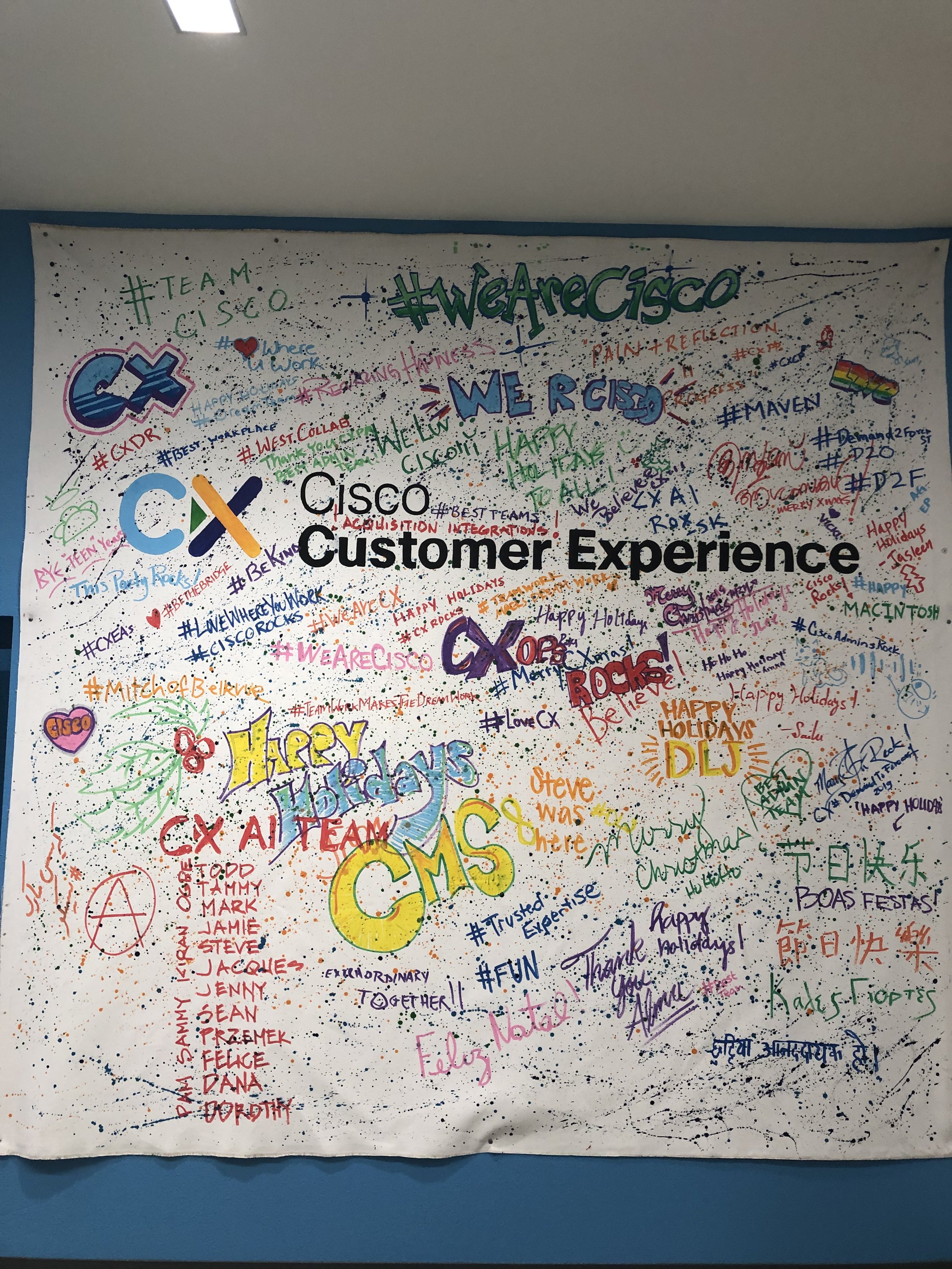
CX Poster

Executive Speaker Series: Chris Rittler, VP, CX Product Management

Me + Cisco Logo

Executive Speaker Series: Thimaya Subaiya, SVP & GM, Global Customer Experience

First Mentor & Intern Meetup In-person at SJC Office

Executive Speaker Series: Lisa Gomez, Head of Product & Strategy, CPX

CX Logo