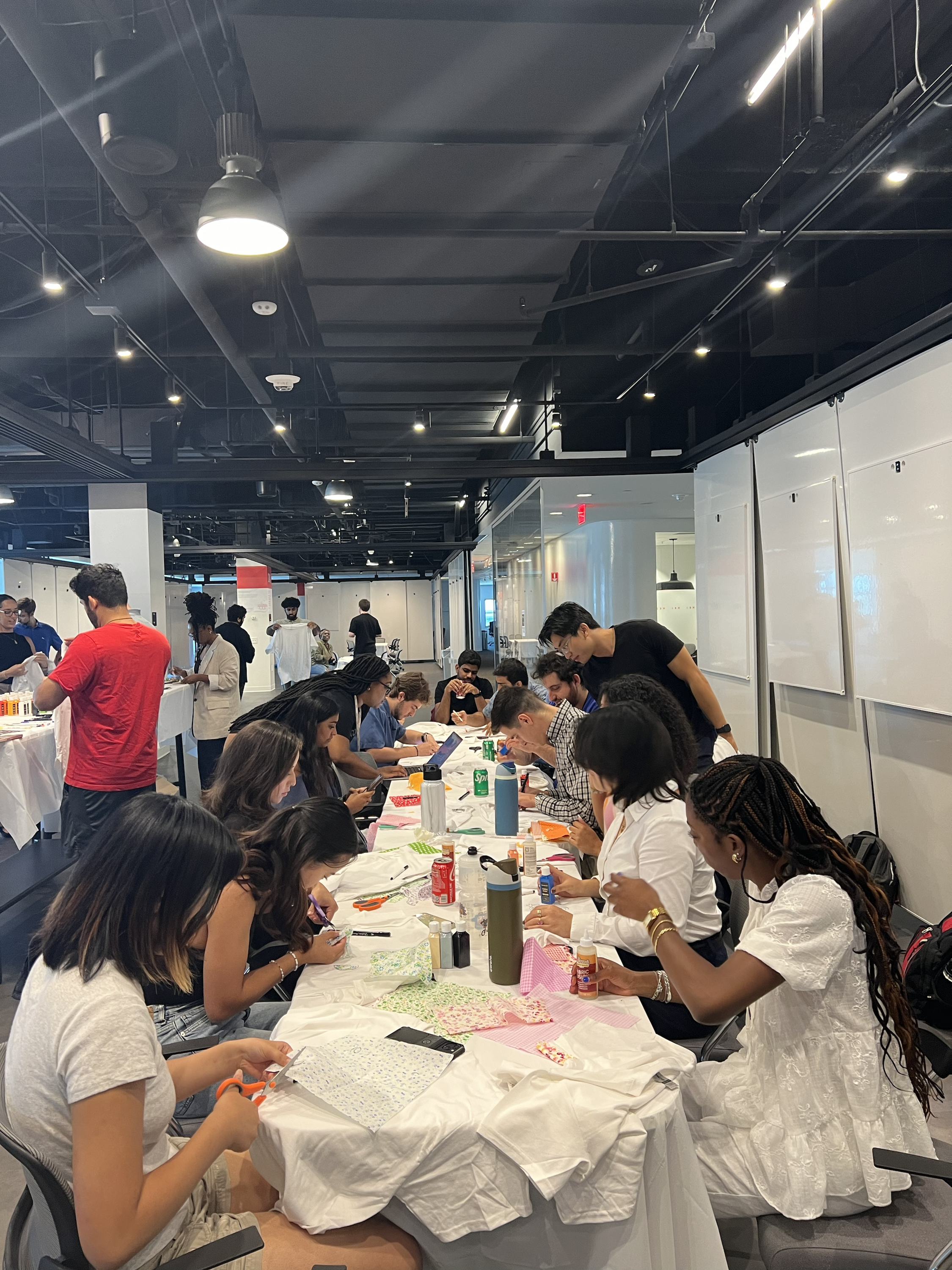Maximo Visual Inspection Click-through Demo

Overview
Here comes an internship at another enterprise company, IBM! During this internship, I worked on two projects and I’ll be talking about my second project on Maximo, an enterprise asset management software that helps organizations manage and maintain enterprise assets efficiently.
Maximo Visual Inspection (MVI) click-through demo
Collaborated with designers to create a demo of an enterprise asset management software feature, Maximo Visual Inspection, resulting in 90% customer interest at the Maximo World conference.
Role: UX Design Intern
Duration: 3 weeks, end of July 2024-August 2024
Support from my intern journey: Tiffany Ly (PM), Cindy Hoang (UX Designer), Jenny Lee (UX Designer)
Maximo Visual Inspection Click-through demo
Background
Maximo Visual Inspection (MVI) is an AI tool that automates asset inspections by analyzing images and videos to detect defects, improving maintenance efficiency.
I collaborated closely with two UX Designers, one Product Manager, and one Content Designer to create a clickthrough demo, which was delivered to MaximoWorld to gather feedback from customers
With 3 weeks left in my internship, I was tasked with creating an energy and utilities industry flow in Figma to help drive adoption by showing how our product works for this specific industry
Applying what I learned from TRIRIGA—specifically, how to build storylines and workflows that lead to "Aha" moments—I incorporated these principles into the MVI designs
View Hi-fi designs (click on button) - password protected due to NDA purposes
Energy and Utilities Workflow
Next Steps
It is important to continuously iterate on our MVI designs based on customer feedback for V2. To support this effort, I created a plan for the next steps.
Implement the designs for 3 other industries (oil & gas, civil infrastructure, transportation) accordingly with the storyboard I created
Validate storyboard flow through internal IBMers/external customers working in those industries, making sure designs align with their use cases
Explore adding the assist me functionality - similar to adding the WalkMe tooltips, but adding a sidebar to jump to specific tasks
Future exploration: collaborate with Visual Prompting team to potentially include their AI model in MVI
Workflows For Other Industries
Civil Infrastructure Industry
Oil and Gas Industry
Transportation Industry
Retrospective
Reflection
Learning to prioritize and adapt under tight deadlines: Through managing tight project deadlines in a corporate setting, I learned the importance of setting realistic goals, prioritizing tasks, and staying adaptable. This experience taught me how to balance delivering an MVP while continuously iterating for long-term success, ensuring progress even under pressure.
Every part of the design process is iterative: At school, we are taught the linear design process from discovery, synthesis, ideating. However, I learned that we can discovery a few things at a time, then create a few things at a time. Every phase is iterative!
Intern Presentation
First day in the office
Intern Event: Main Event @ Austin
Me + TRIRIGA Product Manager
Maximo Visual Inspection Team
Intern Event: Top Golf
Sustainability Mentor Squad
Intern Event: T-shirt making
Intern Event: Q2 Stadium Tour
Farewell Lunch with UX/Visual Designers
Farewell Lunch with the Sustainability Team
Sustainability Co-Workers @ Austin